Pull Request Workflow
Introduction
This page describes how our workflow for Pull Requests works.
Workflow Overview
Create Branch
Before a pull request can be opened, please follow these steps:
- Create a branch on git
- Add your changes with
git commit(use Conventional Commits) - Push your changes to GitHub with
git push
Create Pull Request
Your code is ready for production. To merge it you need to open a pull request. If you are not sure or you still want to work on it please open your pull request as draft.
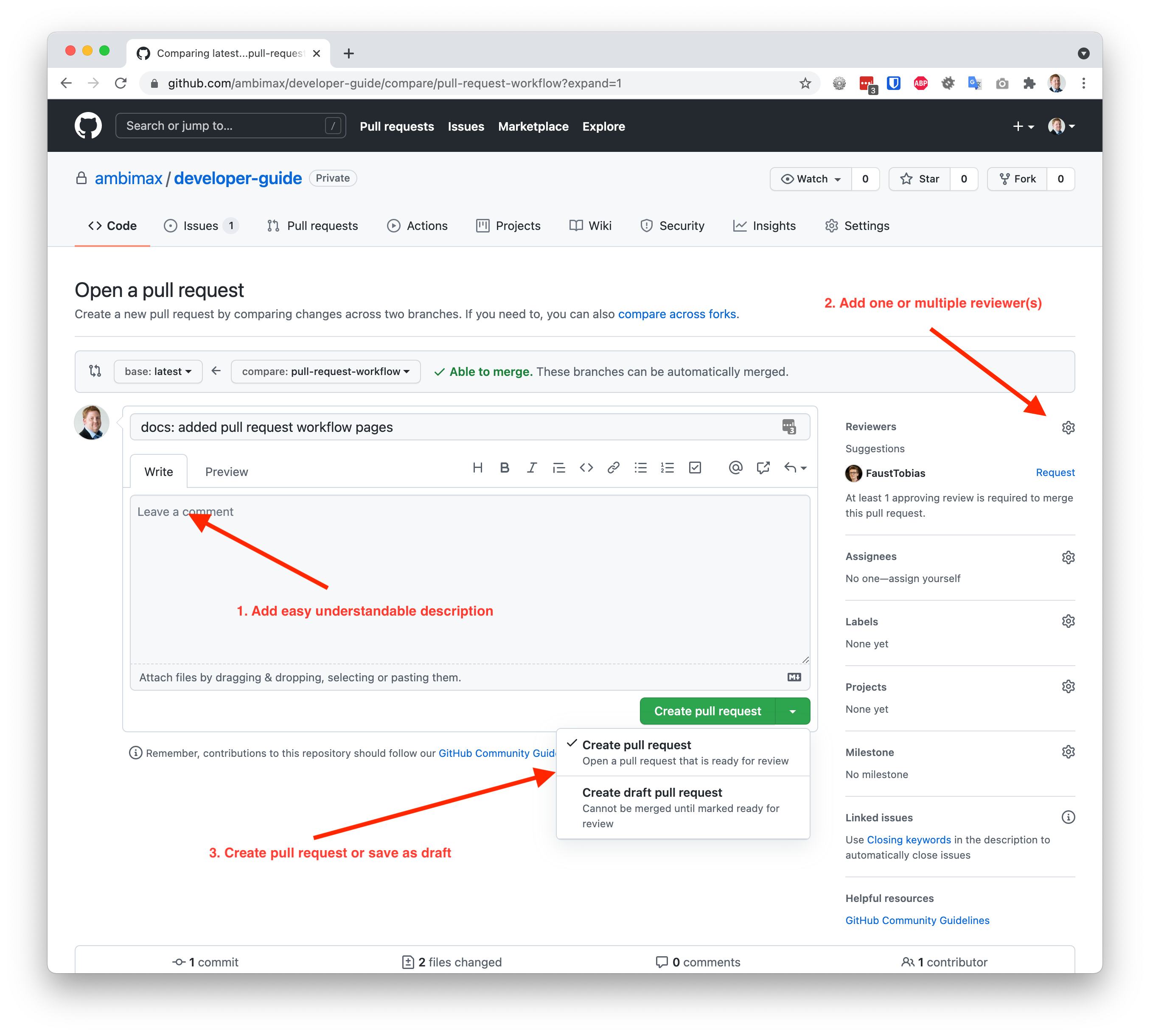
- Add easy understandable description
- Assign reviewer(s)
- Create pull request or draft
Notification
Ensure to enable notifications for GitHub
Review open pull requests
Someone opened a pull request and assigned you for review.
- Please define yourself as reviewer first (so others see you are on it)
- Review pull request
IMPORTANT: With assigning as reviewer you take responsibility for this pull request. Try to solve issues as soon as possible. No other should be required to get involved.
Handle requested changes
When changes are requested you have two options:
- Accept suggestion by using
Commit suggestionbutton - Resolve issue after conversation by using
Resolve conversationbutton
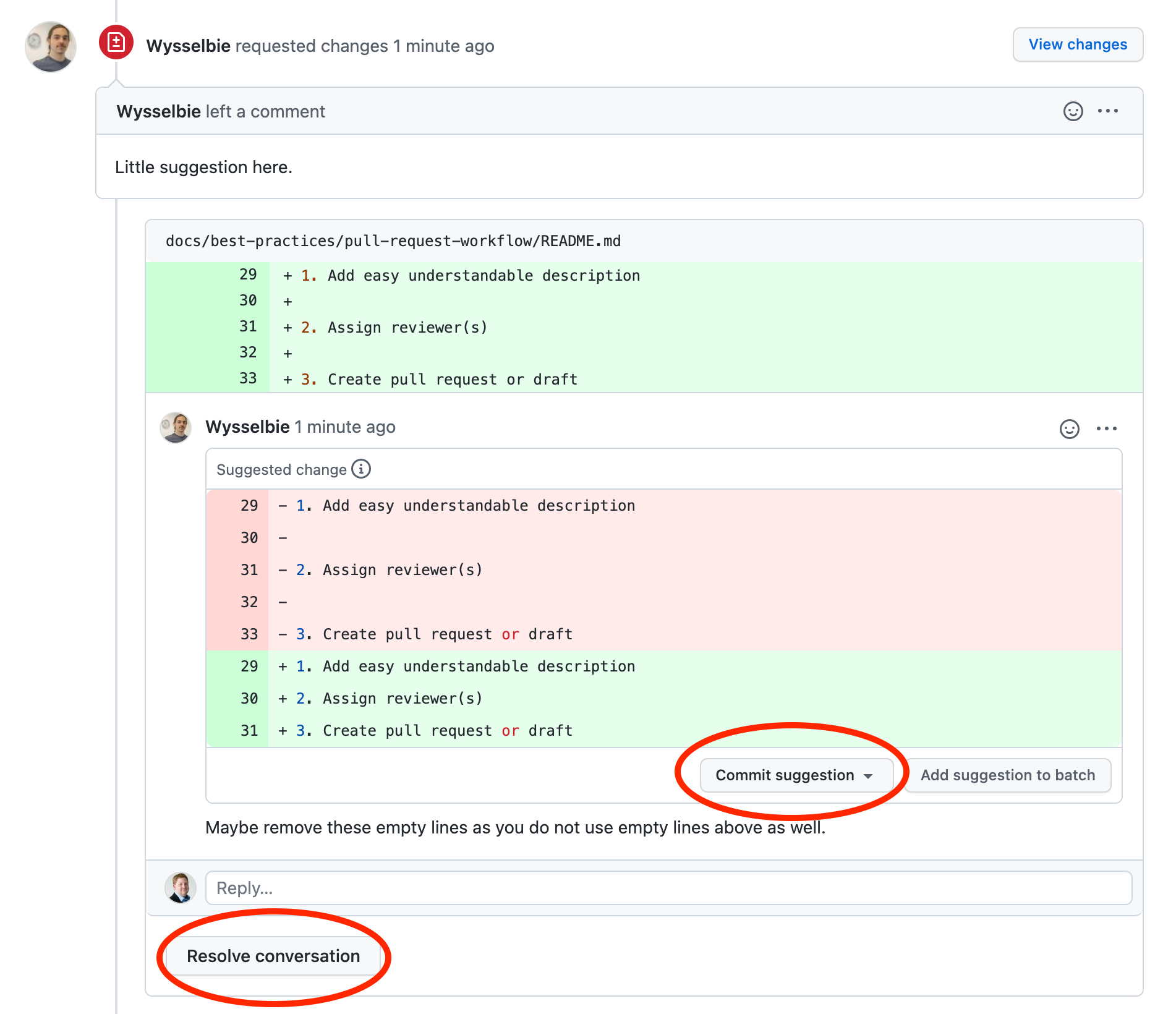
Please resolve all issues first. Then request a pull request review again. Either by using the button on the upper right corner
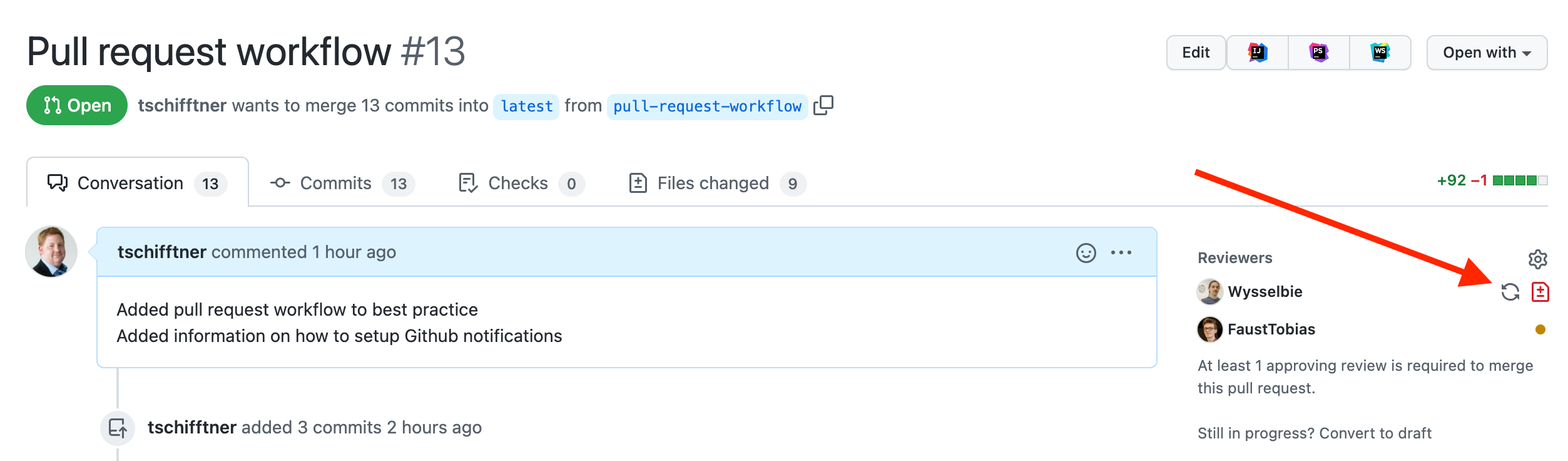
or by using the function at the bottom of the pull request.
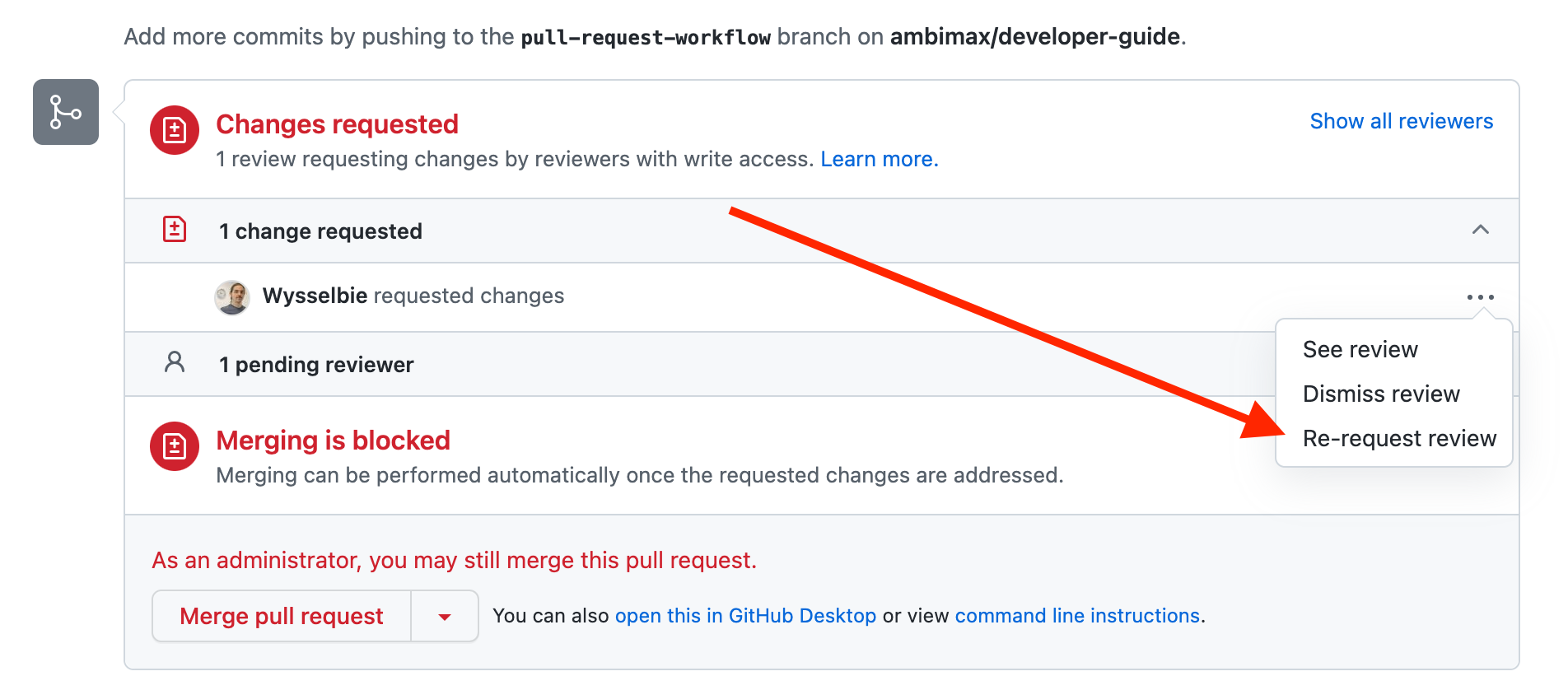
Avoid Discussions
Comments are for quick notes only! Avoid starting a discussion. Better schedule a meeting to discuss open issues. Afterwards close those comments with a small hint to the discussion results.